Most people come to me with a set idea of something they have been thinking about for some time, and just need someone to create it. In an earlier blog entry I posted a tattoo that was inked from one of my original drawings. In the example I am writing about today, every symbol had been carefully thought out. My friend JP came to me with the following
"I want an infantry captain's sword thrust into a brain dripping with blood and engulfed in flames. I studied psychology so I want to have the Psi symbol incorporated in it somehow. And don't forget to sign your name."I had to do my research for this one to find the sword he wanted. I also spent a lot of time looking at brains and figuring out how to draw one without being too literal. I worked on both the brain and the sword seperately. I wasn't exactly excited to have my signature tattooed on someone's body, so in creating the brain I hid my name.. so well, in fact, that I can't even find half of the letters. Finally, I played with the Psi symbol and created the interesting mark you see on the hilt.
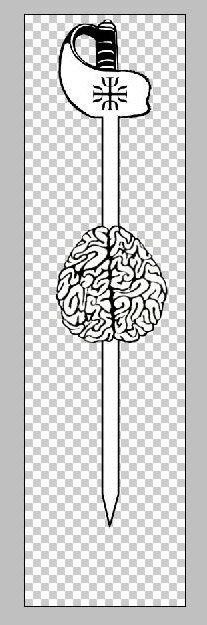 After finishing the drawing, I had to digitize it. This was back in the day
before I learned Illustrator, so I did my best with Photoshop. The end result
took about 10x longer to achieve, for those of you who are interested in ever
doing the same. Learn how to work with vectors, people, it is an invaluable
skill that will save you a lot of time and make you a lot of money.
After finishing the drawing, I had to digitize it. This was back in the day
before I learned Illustrator, so I did my best with Photoshop. The end result
took about 10x longer to achieve, for those of you who are interested in ever
doing the same. Learn how to work with vectors, people, it is an invaluable
skill that will save you a lot of time and make you a lot of money.Here is a screenshot of my work in Photoshop. After scanning the original drawings, I worked on each of them seperately to turn them into pure black and white images. I then was able to resize and move them about until I had the proportions I was looking for.
After that, I focused on drawing additional details and tweaking specific lines. The next step was to create the flames. Did I want to do something more tribal? Realistic? I quickly found some images and tweaked them just enough to get a preview of the overall "feel" of what the finished product might be. I sent this to JP to choose what he preferred.
He selected option #2, so I took that overall look and continued with it, re-drawing and manipulating the flames into what I wanted. I produced two final options:
From there I couldn't tell you which of these that JP chose, as it was quite some time ago, but that he was very happy with the end result. And I had completed my first tattoo for my portfolio.
Added on 6-Dec-2012:
I have come a long way in my process, attention to detail, and efficiency since working on this project about one year ago. If there is one piece of advice that I cannot stress enough: your work at the very beginning of your process is just as important as what you're doing for your finishing touches. Begin a project in an organized manner with a clear plan as to what you will tackle and how you will accomplish it, and it will save you a lot of time. Finally, leave Photoshop for what it was made for: retouching and manipulating photos, and do all of your creating in Adobe Illustrator.














0 comments:
Post a Comment